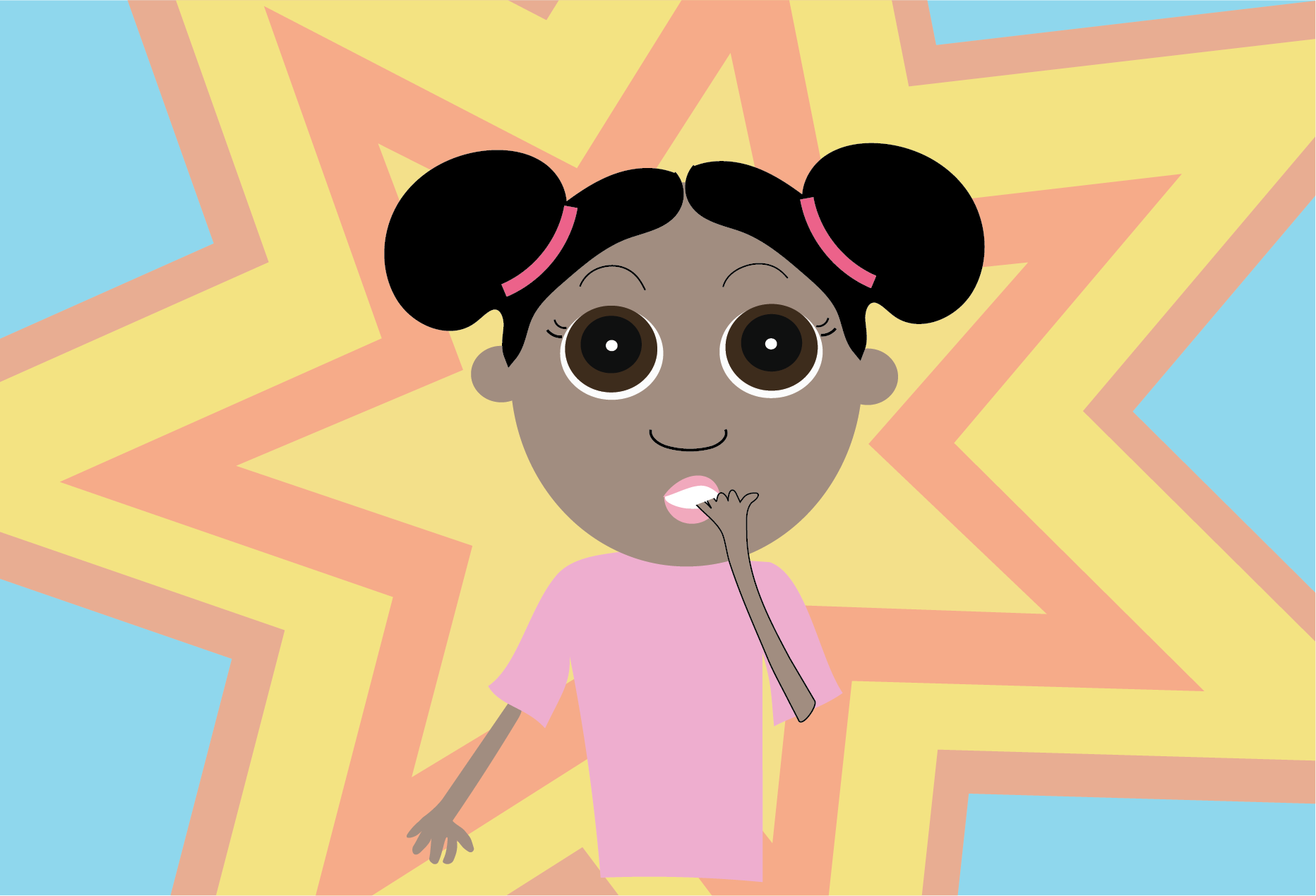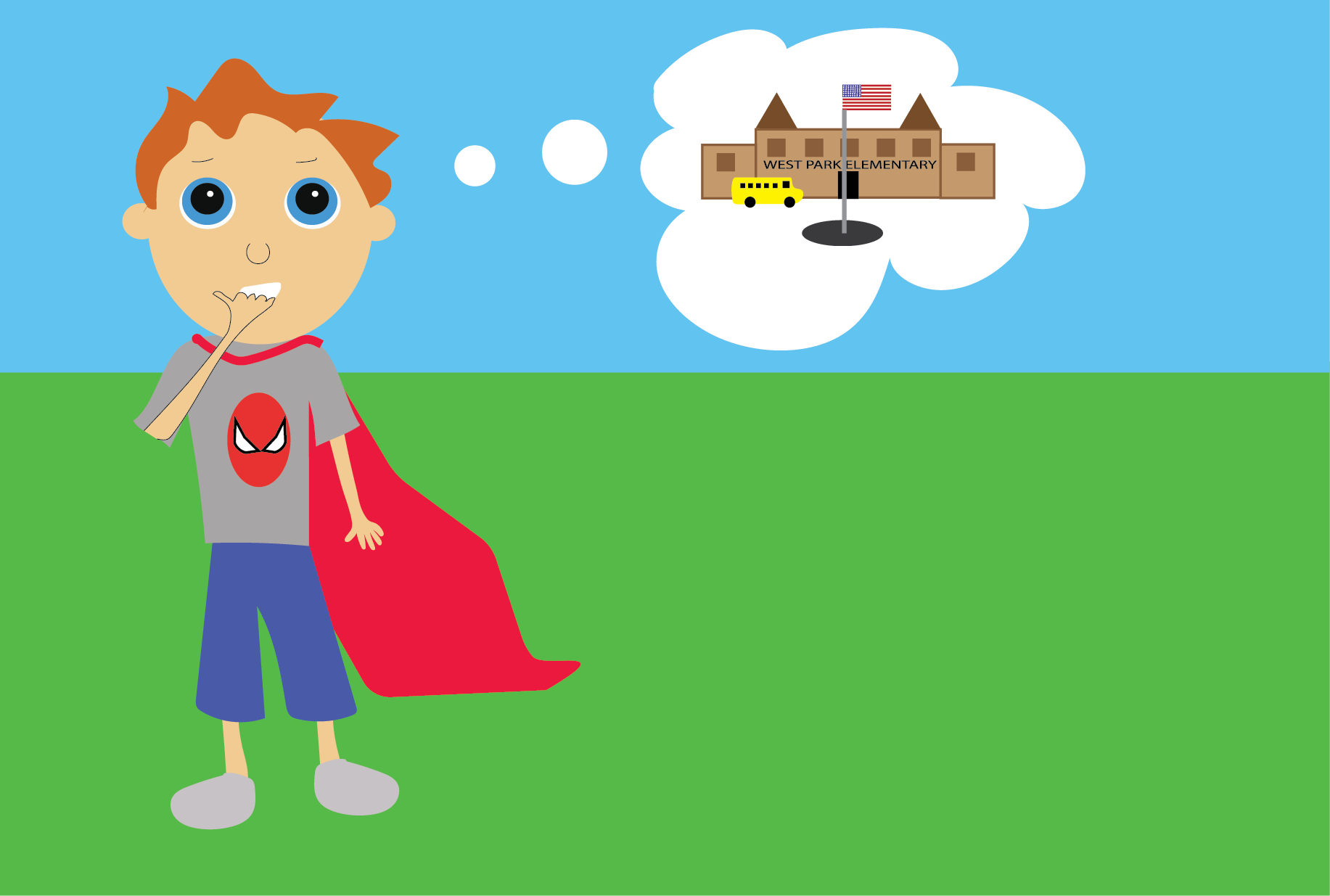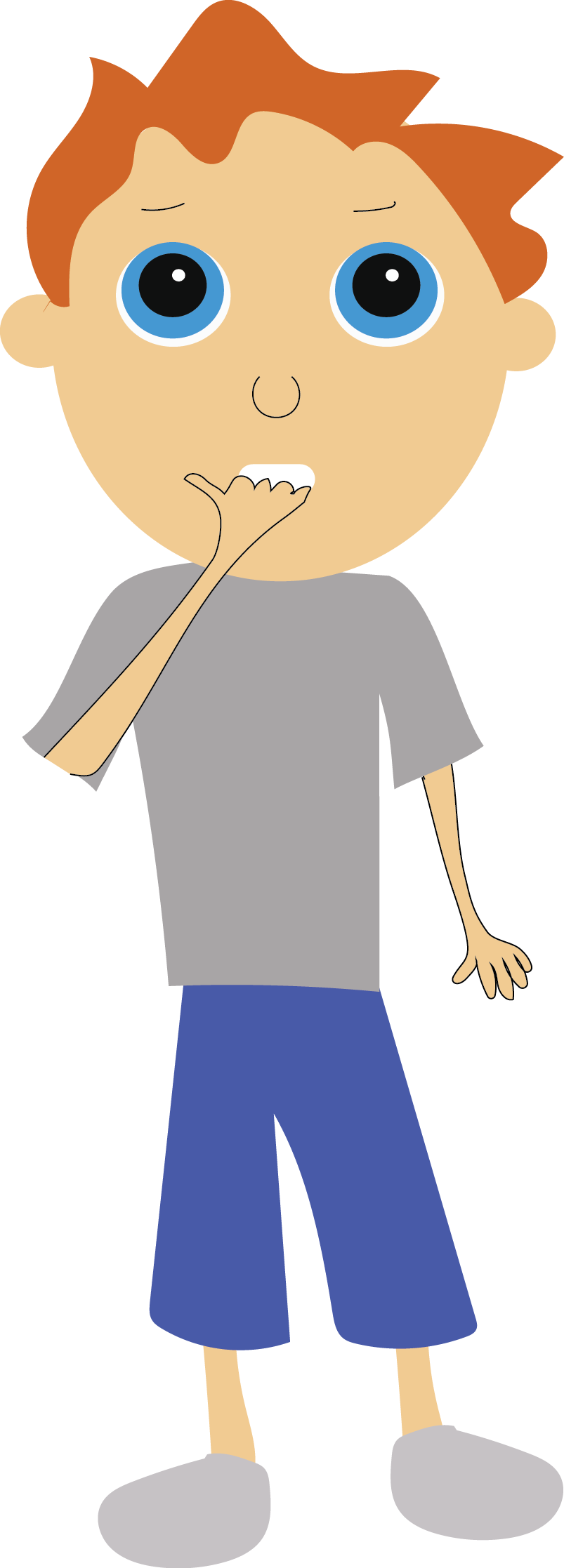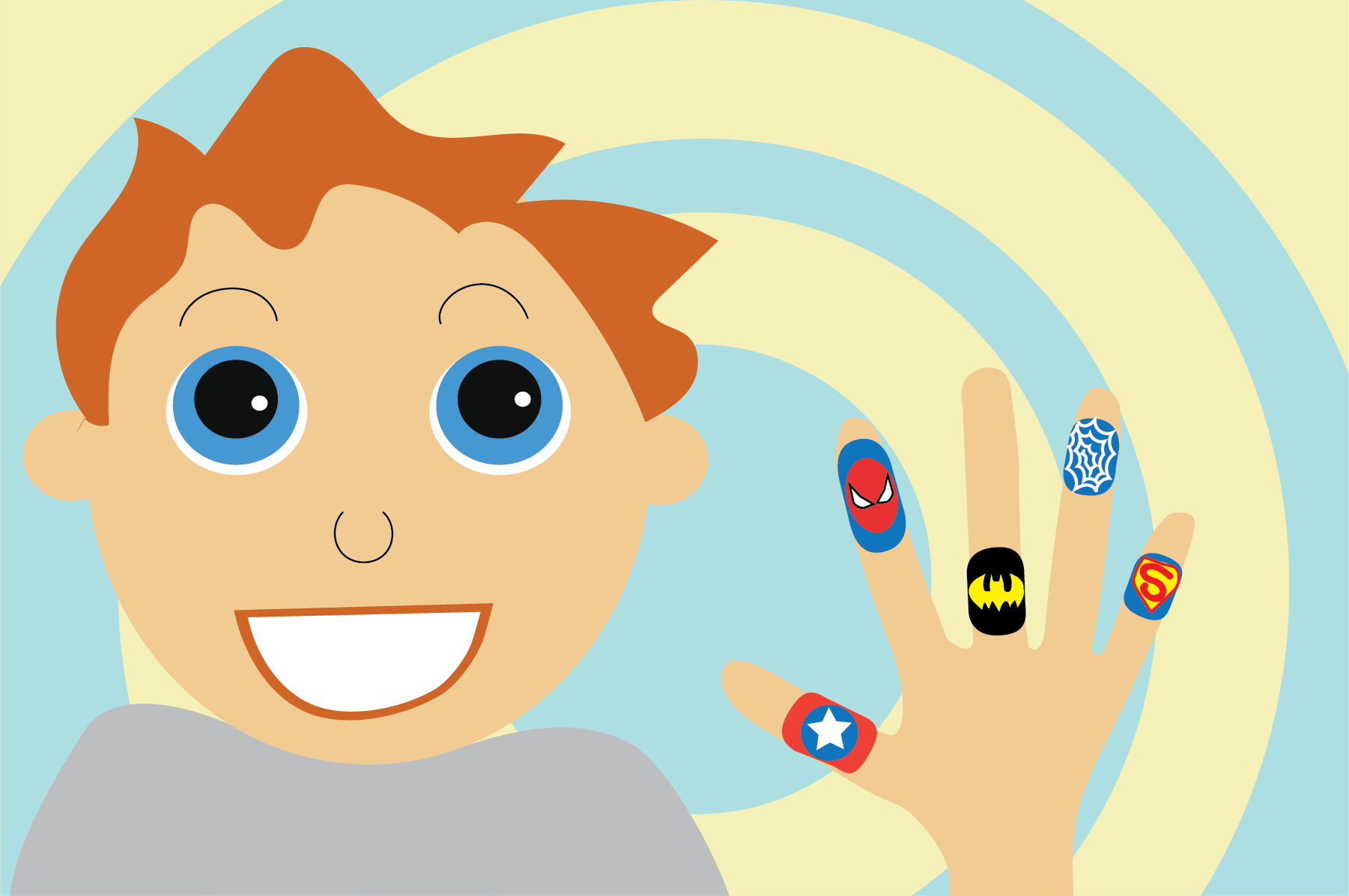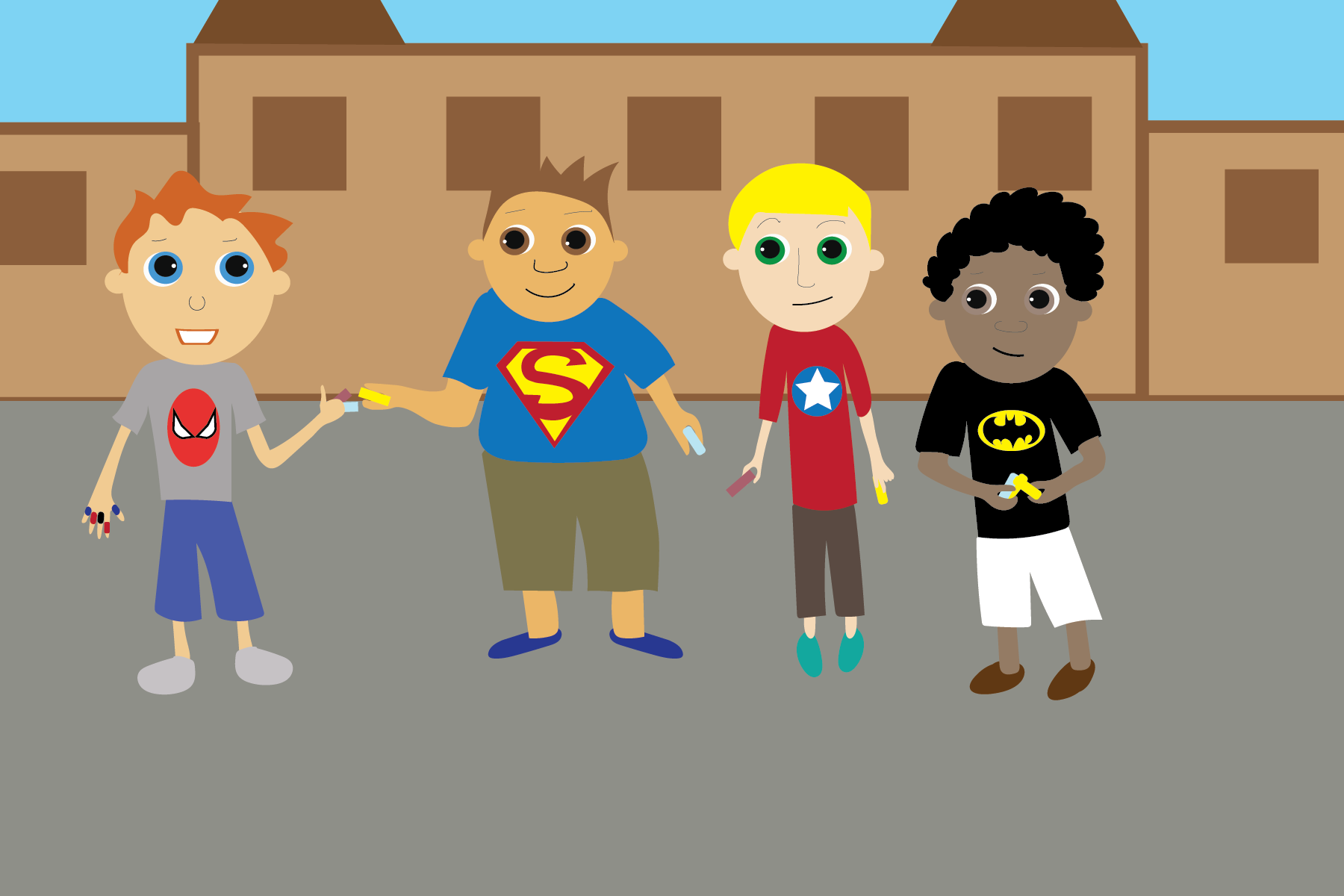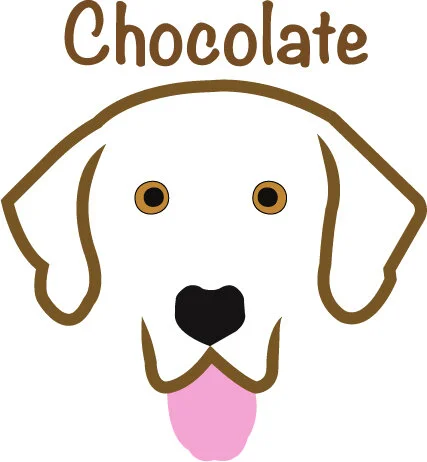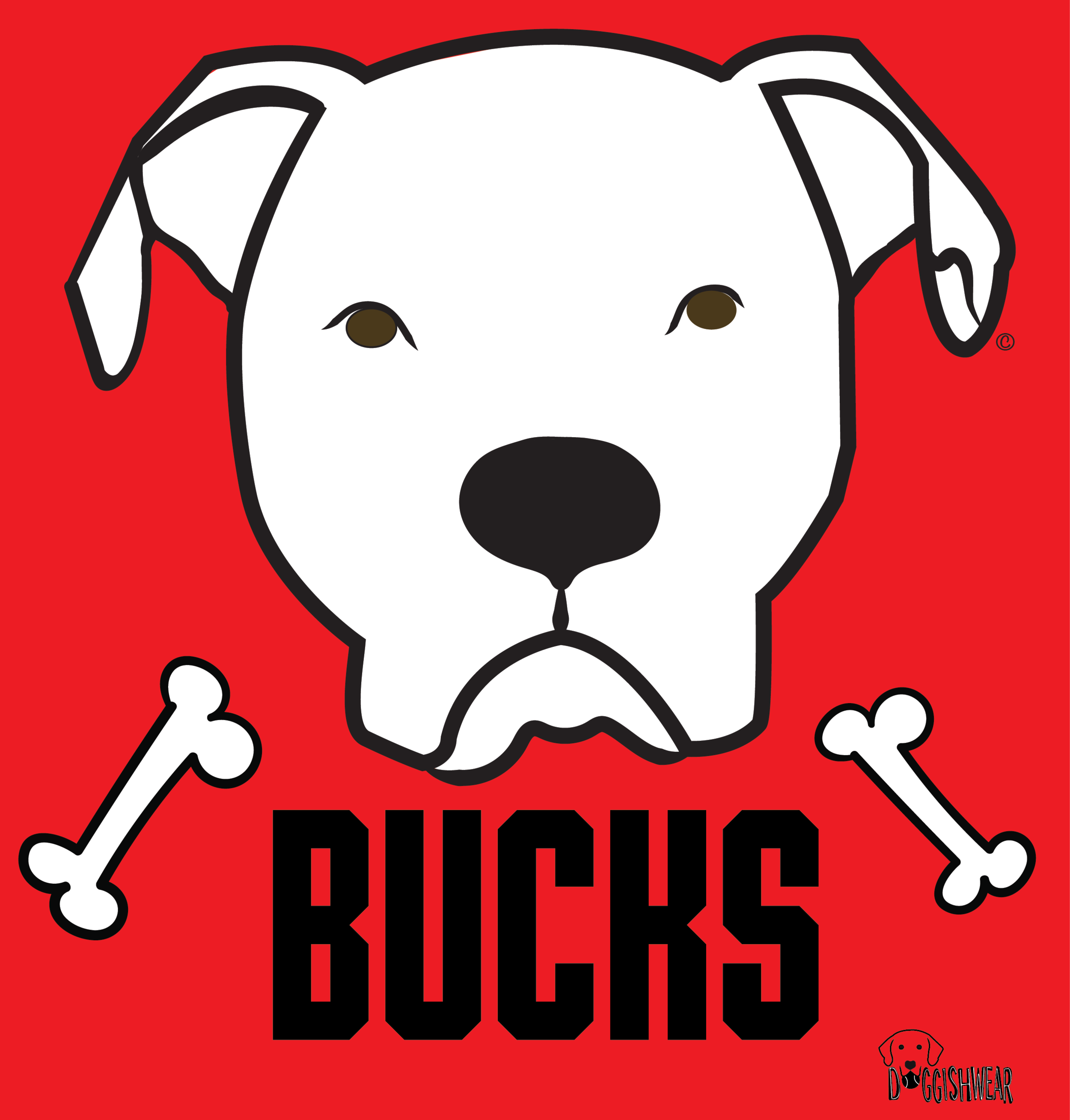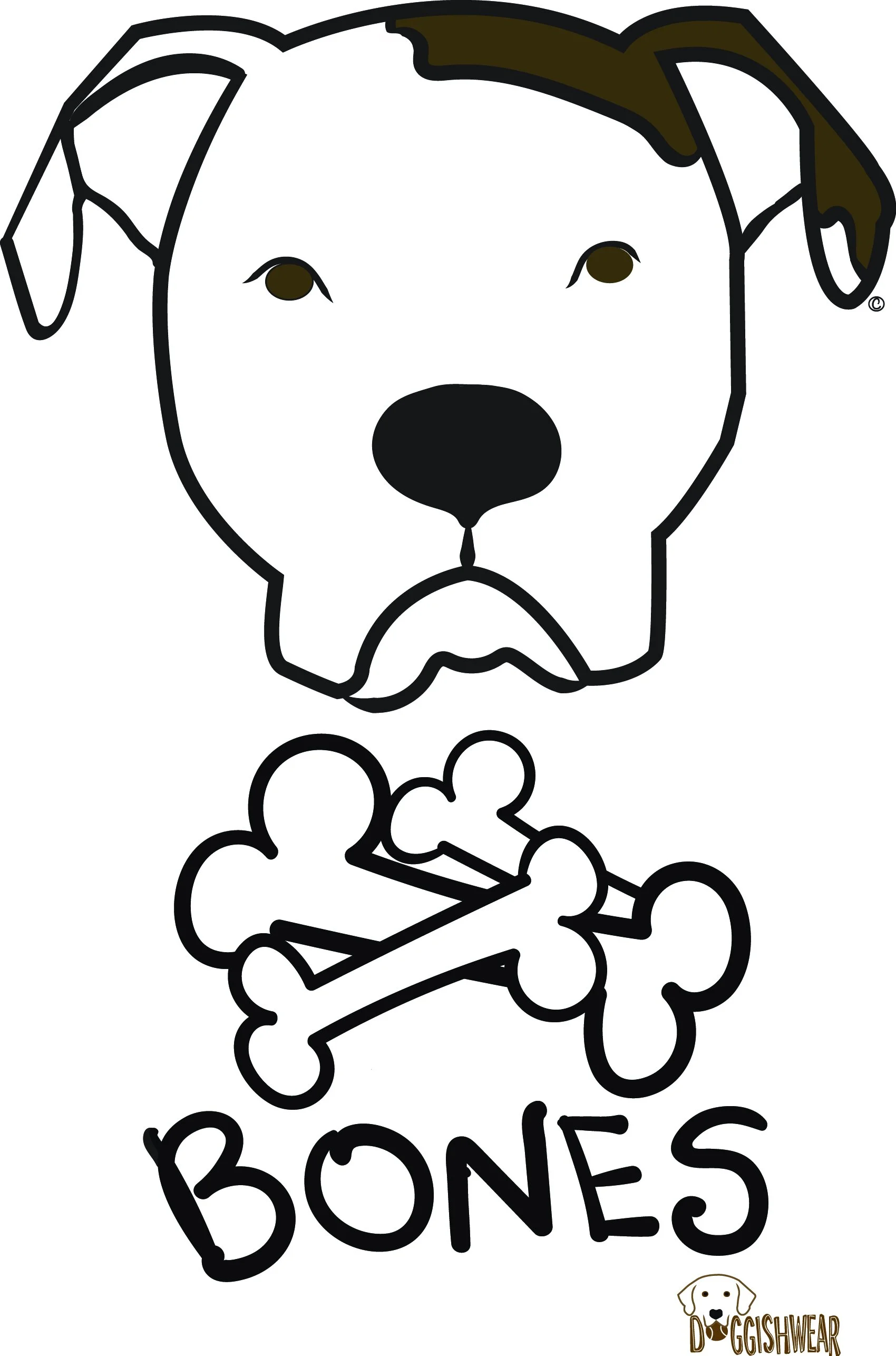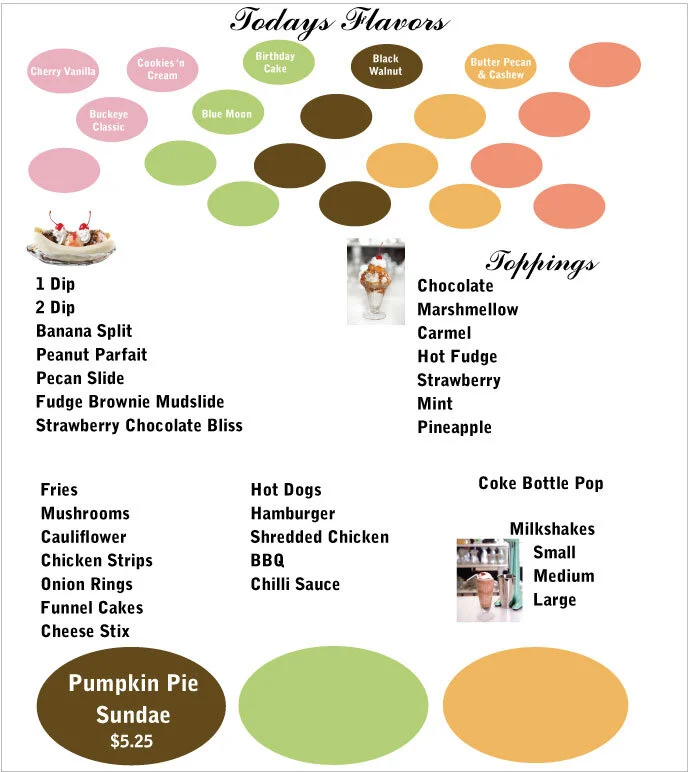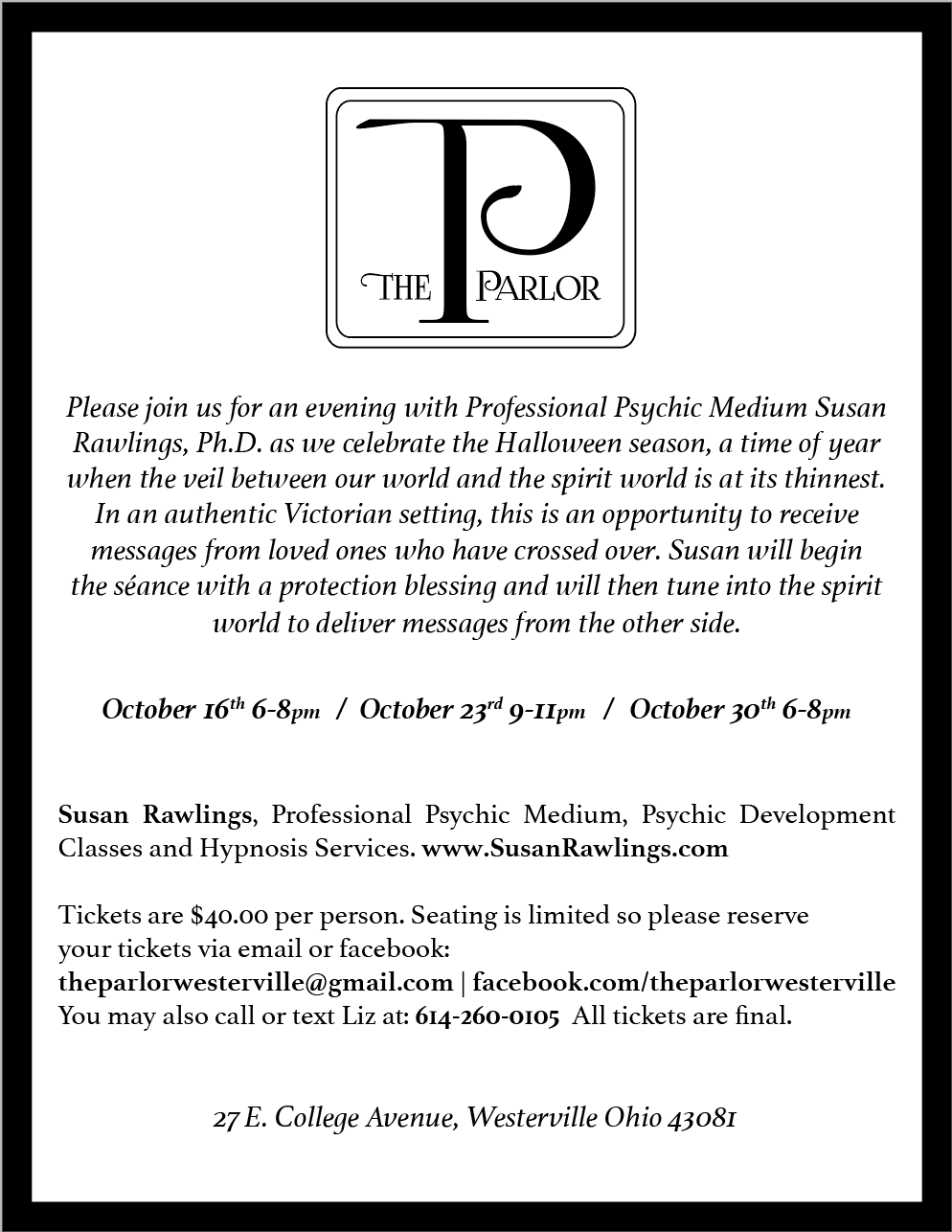PHOTOSHOP
Working with Photoshop is so much fun. The work below shows photo compositing, where I take several images from different sources and combine them together in a new way. I worked on a project where I took old family photos and blended them with newer photos that I captured. I wanted to mix my family's past with my present and see how it manifested.
ILLUSTRATOR
I use Illustrator for logos, graphics and typography, but I do occasionally explore painting techniques. Below you will see some of those explorations and I hope to include more in the near future.
I work with the Westerville Arts Council and one of the projects consisted of recreating a map of Westerville and a banner design (seen in the InDesign section). These designs are displayed during various art events to connect with the community and to promote the Arts Council.
I worked with a doctor on a project that involved creating an educational booklet for a specific health topic. The topic was kids biting their nails and the steps parents could take to address the issue. I created all of the illustrations based on the 3 story lines that the doctor gave me. The entire finished booklet can be seen in the InDesign section.
Character designs of Sarah with her older sister and mother
Sarah playing outside
Sarah seeing her older sister biting her nails
Sarah biting her nails and having it hurt
Sarah crying to her mom
The girls painting their nails together
Trevor nervous about his new school
Trevor biting his nails
Trevor crying to his mom after biting his nails
Trevor's mom comes up with band-aid idea
Trevor picks out superhero band-aids
Trevor shares his band-aids with school friends
Pamela playing with dog Pinky
Pamela sitting with Pinky
Mom sees Pamela biting nails
Mom gets Pamela busy with things she enjoys
I worked on some T-Shirt ideas for one of my clients, Doggishwear, who wanted me to come up with themed Labrador designs based on their brown lab, Desi, who is the inspiration for the company. I also did a design for someone who wanted to honor their dog, Bones, who passed.
INDESIGN
Everything comes together in InDesign. It’s where you bring in your Photoshop and Illustrator work and where you can create Brochures, Posters, Newsletters, Business Cards, etc… Below you will see a project that I worked on for a client, Debbie’s Ice Cream, who wanted me to redesign their menu. You can also see what the finished menu looks like displayed in their shop.
Original menu design
Redesign of menu
Menu displayed
Menu displayed
Doggishwear asked me to create a simple promo card for them to pass out at events where they were selling T-shirts. I created their logo design.
The Parlor asked me to create a flyer and postcard for an event they were holding to promote their new place. They wanted a simple black and white design with no imagery. I created their logo design.
The Westerville Arts Council asked me to create a banner for their Farmers Market events. They provided me with all the elements and colors and wanted me to organize the layout.
When I have to type more involved research papers that require imagery and extensive footnotes and endnotes, I bring them into InDesign. I have more control over how I want to organize everything and it’s just so much easier than Word :)
I teach a class called The Fundamentals of Design and I created a manual of creative exercises that other teachers can use as a reference. I have my students do all kinds of fun and collaborative activities that get their creative juices flowing and encourage connection with their peers. You can view the entire PDF below.
I worked with a doctor on a project to develop educational materials for a health topic. The topic dealt with kids biting their nails and different ways parents could address the issue. The doctor wanted to do a small booklet that could be placed on a table in a waiting room. I created all of the illustrations (as seen in the Illustrator section) and then put the booklet together in Indesign, with the text that I was given. You can access the booklet below.